What is this for?
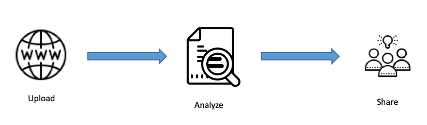 The new LocusZoom.org allows you to generate interactive, shareable plots of GWAS summary statistics. Building
on years of experience from the developers of LocusZoom,
this adds new features such as Manhattan plots, annotation options, and calculations that put findings
in context. The default annotations support human datasets in builds GRCh37 or GRCh38.
More annotation features are planned soon; subscribe to our
mailing list to receive announcements.
The new LocusZoom.org allows you to generate interactive, shareable plots of GWAS summary statistics. Building
on years of experience from the developers of LocusZoom,
this adds new features such as Manhattan plots, annotation options, and calculations that put findings
in context. The default annotations support human datasets in builds GRCh37 or GRCh38.
More annotation features are planned soon; subscribe to our
mailing list to receive announcements.
This site is operated by the University of Michigan Center for Statistical Genetics.
Frequently asked questions
How should I cite this?
If you have found this service useful, please cite our paper, LocusZoom.js: interactive and embeddable visualization of genetic association study results (Bioinformatics 2021).
Is my data private?
When uploading, you can choose whether to make your dataset either public (viewable by anyone) or private (viewable only to yourself). If you make your dataset public, other people will be able to download the standardized summary statistic files that we generate during the upload process. For all datasets, interactive plotting features require that we keep a copy of the data on our servers. We make every effort to keep this secure, but if privacy is a driving issue, consider using the LocalZoom tool to generate region plots client-side instead. LocalZoom does not provide any enhanced annotation features, but it works without uploading your data.
You can delete your results from our servers at any time. The "delete this study" button may be found by clicking the "edit" link at the top of the summary page (only visible on studies that you uploaded).
How much data can I plot?
LocusZoom.js is dynamic and interactive: you can plot regions up to 500 kb wide at one time, but you can explore as many regions as you wish from a single upload. The server accepts uploads of up to 1 GB (this may change in the future). A manhattan plot and list of suggested regions will also be generated for you.
Note that the size limit is the same whether you compress your file or not. You will see faster uploads- and more data- if you compress your files with gzip/bgzip before uploading!
How should I prepare my data for uploading?
The server attempts to handle many common GWAS formats, but we strongly recommend that you compress and tabix-index your results first. (text, gzip, or bgzip are supported) Your file should contain columns that identify key information, as described below. The data must be a tab-delimited file and be sorted by chromosome and position. The upload step will ignore any columns whose meaning is not explicitly specified. The following columns are expected:
- Variant specification
- By marker (chrom_pos:ref/alt): 9:22125503_G/C, OR
- By individual columns (preferred)
- Chromosome (1-25, X, Y, M, or MT; please contact us if you need other chromosome names)
- Position
- Ref. allele (according to human reference genome) (optional for plots, but required for LD)
- Alt. allele (according to human reference genome) (optional for plots, but required for LD)
- p-value or -log10 p-value
- (optional) Effect size (β), assuming alt allele is the effect allele
- (optional) Standard error of the effect size
-
(optional) Allele frequency; will be oriented towards the alt allele
- Use frequency as given (single column)
- Calculate from two columns, as COUNT / NSAMPLES / 2
- Note: at present, this service does not support files where the allele frequency refers to a different allele (ref or alt) per row. The frequency must always refer to the same column for all rows.
How should I prepare local (tabix) files to add to the plot?
When viewing any LocusZoom plot on this site, you will be offered the option to "add [a] tabix-indexed datafile" to the plot. This allows you to compare the plot in front of you with other information of interest, without having to share sensitive or private information. Several types of track can be added. Inspired by LocalZoom, the files will remain on your local computer (they will not be uploaded, and will vanish when the page is refreshed). Remote files (such as an S3 bucket) are also supported, so long as they follow the format instructions.
The use of Tabix allows region queries for files of any size, but it does require that the files be prepared carefully before use. Some files (especially PLINK 1.9 LD) can be finicky to generate or require additional processing. We have gathered detailed instructions for how to run each step of the required programs, along with other format information. These instructions also cover how to configure cloud storage providers (Google Cloud or S3), so that you can host your own files at a remote URL without needing to manually configure an entire web server.
Why is LD information not being shown for my data?
Sometimes, a region plot will be missing Linkage Disequilibrium (LD) information, and all points will be shown in grey. The three most common reasons are as follows:
- In order to provide LD annotations, your dataset must specify all of the information required to uniquely identify a variant (chromosome, position, reference allele, alt allele). Reference and alt alleles should be defined in terms of the selected genome build (GRCh37 or 38), and no additional information should be appended to the variant specifier.
- Some datasets (especially meta-analysis) are known to use a different convention (like "effect" allele), in which the reference and alt alleles are not consistently in the same column for every variant (row): eg in one row, the effect allele might be the ref, and in another row it would be the alt. There is no single convention for how to specify this across all the file formats that we support; hence we ask users to specify "ref" and "alt" alleles as discrete columns for the variant identifier.
- LD information is computed relative to the most significant SNP in the dataset. Thus, the LD reference SNP must be present in the LD reference panel used. It is sometimes possible for the reference variant not to be known to the panel or population, especially if your dataset has a lot of imputed or rare variants. (a different reference variant can be selected via the tooltip that appears when you mouse over any variant).
This site uses an LD reference panel based on 1000G data, with several sub populations available. Missing variants are most commonly a problem for build 37, which uses an older version of this reference panel. As of Summer 2020, build GRCh38 datasets use an improved 1000G LD panel based on deep whole-genome sequencing. Although we are exploring the possibility of additional LD reference panels, this is non-trivial due to restrictions on public sharing of data.
Alternatively, the "add tabix file" feature allows you to generate your own LD and add it to the plot. Because LD is sometimes considered sensitive information, we explicitly do not support uploading LD data to our server; each person you are sharing the plot with will need to add their own LD from a local file (or remote URL). We welcome suggestions for how to make this more reusable in the future.
How do I share my results with only collaborators?
Sometimes, it may be useful to share a GWAS with a collaborator, without having to make it public for everyone. This service allows you to generate private links that can be sent to trusted collaborators. These secret links allow view-only access to all summary and region plots. Sharing features can be accessed from the "share" link on top of the GWAS summary page.
How do I request a feature?
The new LocusZoom.org is still evolving, and we welcome your feedback about what features to add next. Please consider answering our user survey, or contact us directly.
How do I report a problem?
There are several ways to reach us, including our user group and public bug tracker. For questions involving security or sensitive data, we may be reached at locuszoom-service@umich.edu.
What other ways are there to use LocusZoom?
The new LocusZoom.org emphasizes interactive plots and comparisons across data. However, there are times when you may wish to do something extremely specialized that is not possible on a general purpose web server. Here are some alternatives:
- LocalZoom: A browser-based tool that makes interactive region plots, without requiring you to upload highly sensitive data. It does not provide annotations, or summaries such as manhattan and QQ plots.
- LocusZoom Standalone (command line): A Python command line tool that supports a wide variety of custom options. This is useful for highly custom plots (such as private LD information that cannot be shared on a public web server). However, please note that this tool is not actively maintained, and the bundled datasets may be quite out of date. We are working on adding more of these old familiar features to our new, more frequently updated web tools.
- Old LocusZoom.org: Our old upload service, which was limited to a small number of plots per upload. It remains active for now while we transition features to the new website, but is not actively maintained, and will be removed in the future.
- LocusZoom.js: A Javascript/d3 embeddable plugin for interactively visualizing statistical genetic data from customizable sources.
- LD Server: A fast, RESTful API server for calculating linkage disequilibrium. Supports multiple datasets and populations. You can set up your own with private genotype data, or use our public instance for LD information calculated from 1000G.
- Credible sets calculation: A client-side JavaScript library for calculating Bayes factors and credible sets using p-values from GWAS results. These functions can be used separately, or combined with LocusZoom.js for interactive credible set visualization. This is a fairly simple method, which allows it to be used with a wide range of user-uploaded datasets.
- Annotation data APIs: Our APIs provide genes, recombination rates, and other annotation data from well-defined sources, for builds GRCh37 and GRCh38.
- LocalZoom (source code): A set of Vue.js web components and JS parsers for GWAS files. This contains the common UI for Locuszoom.org and LocalZoom, but pieces may be imported and used individually. (this library is still evolving, and pieces may change between versions)
- LocusZoom Hosted: The source code for this website. This incorporates many of the projects mentioned above and is distributed as a dockerized application.